Teleport
Accessing your teleport systems
Introduction
XPipe supports connecting to your systems that are joined to your teleport cluster. For that it uses the tsh commandline tool. Searching for available connections on a system should make teleport tsh connections show up if the tsh tool is added to the PATH on that system. If you have not installed the tsh tool, you can find installation instructions here.
You will likely only add tsh connections from your local machine. However, these connections are supported on any remote system as well and support gateways. So you can search for available teleport tsh connections on any system that you have added a shell connection for.
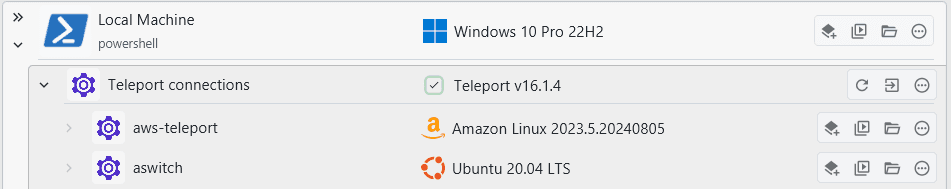
You need to be logged in into your cluster with tsh and your login must not be expired. If you are not logged incorrectly, you will get a help message about how to use the tsh login command. To log in, simply run tsh login in a terminal and authenticate to the cluster.
SSH config
The tsh tool offers the functionality to automatically add available connections to your local SSH config. Since XPipe's teleport integration works separately, these SSH config entries are not needed and are automatically ignored by XPipe when adding available SSH config connections.
SSH comparison
The teleport integration uses the tsh ssh tool to open remote shell connections. This tool works fine in most cases, however, it is not a true replacement for the OpenSSH executable. If you encounter weird connection issues, it might make sense to try to establish a normal SSH connection to the system to rule out any tsh issues.
