SSH configs
Using your SSH configs
Introduction
XPipe fully supports using connections defined in SSH config files. In contrast to many other tools, this is not an import functionality where the config data is converted to internal data. Instead, the config file stays the backing store of the connection information. Any changes you make later on will be reflected in XPipe upon refresh.
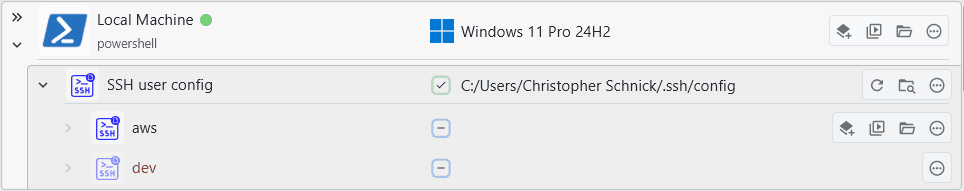
Your local SSH configs apply to all SSH connections in XPipe, even if your config file is not added to XPipe or you created SSH connections within XPipe itself. This is important to keep in mind in case any wildcard options defined in your local config file affect other unrelated SSH connections in XPipe.
Config files
XPipe can load all hosts and apply all settings that you have configured in the selected file. By specifying a configuration option on either a global or host-specific basis, it will automatically be applied to the connection established by XPipe.
Searching for available connections on a system will automatically add the default SSH config file at ~/.ssh/config if it exists. You can also add configs from other locations at New -> Remote Host -> SSH config file. XPipe supports wildcard definitions and include statements of other files as well, meaning that you will get a one-to-one application of your entire config in XPipe. It is exactly applied as it would if you use the ssh command-line client.
If you want to learn more about how to use SSH configs, you can use man ssh_config or read this guide.
Custom SSH connections
If you want to create a fully customized SSH connection with more options than you can find in the simple SSH connection creation dialog, you can take a look at customized SSH connections. These allow you to specify an SSH connection in-place using the SSH config syntax you know. It is essentially a way to create SSH config connections without having to go through dealing with creating config files. This is recommended if you are an advanced user and know what you're doing.
Note that most features can be realized through simple SSH connections already. Things like ProxyJump chains, additional SSH options, and more can already be used with simple SSH connection entries. Custom SSH connections are only really necessary for very specific use cases.
Format
You can specify connection details just as in an SSH config. The main difference is that you don't need to include an explicit host declaration. For example, the following definitions are semantically equivalent:
Identities
Note that you can also specify an IdentityFile option in here. If any identity is specified in here, any otherwise specified identity later down below will be ignored.
X11 forwarding
If any options for X11 forwarding are specified here like ForwardX11, XPipe will automatically attempt to set up X11 forwarding. For more information. see TODO.
Jump hosts
You can also define multiple hosts if you need additional hosts to be used for certain options like ProxyJump. For example, you can also define the following 2 hosts for a custom SSH connection:
In the case of multiple host definitions, XPipe will always choose the first one as the target host. Therefore, you have to take care of providing the hosts in the correct order, otherwise it will try to connect to an intermediate host. In this case, the ProxyJump option does not need the hosts to be defined in order.
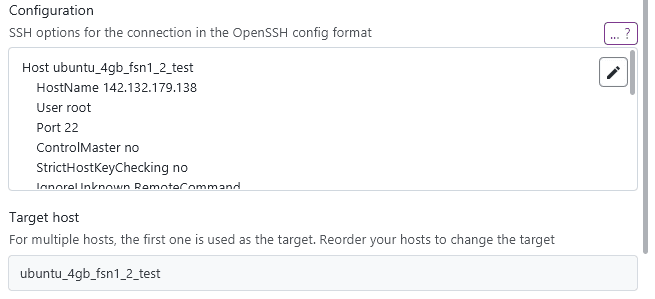
Note that it is recommended to use a proper SSH config file for ProxyJump chains like this as it is not possible for custom SSH connections to specify multiple different authentication credentials. Custom SSH connections are therefore mostly intended for simpler types of hosts and not complex jump chains.
Adding SSH options
Simple SSH connections can be augmented with SSH config options if needed. This bridges the gap between basic SSH connections and fully custom SSH connections, which might be overkill for some cases. If you are just looking to add a simple option for a connection, like accepting a deprecated host key algorithm, you can add this in the advanced configuration:
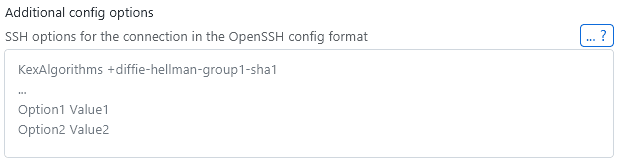
Similar to custom SSH connections, you don't need to specify a Host header, only the raw options itself.
One common case for this is to, for example, allow deprecated SSH algorithms that are still used by older servers but not accepted by newer clients. To add the old ssh-rsa algorithm for a server, you can add the HostKeyAlgorithms +ssh-rsa option.
